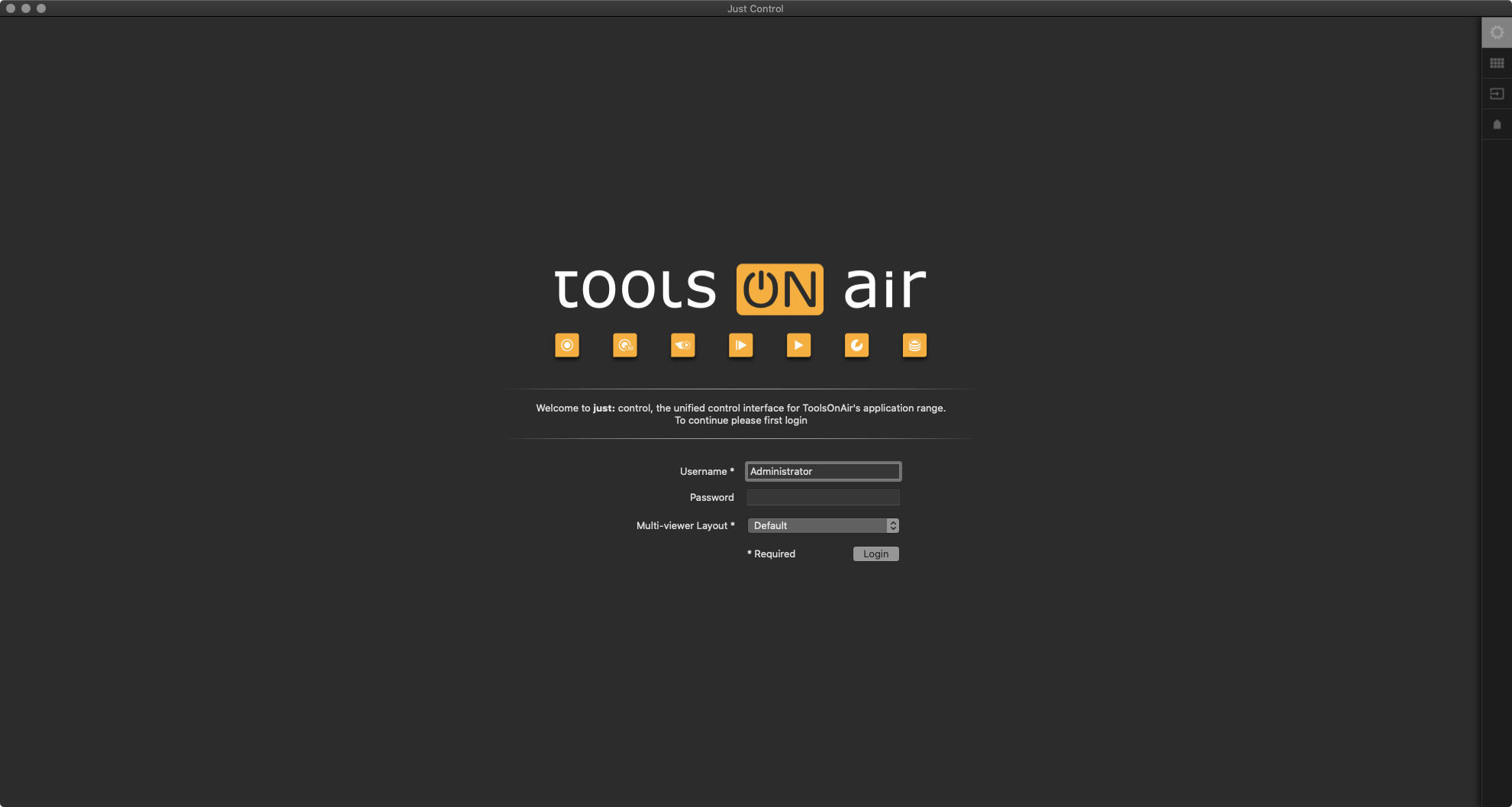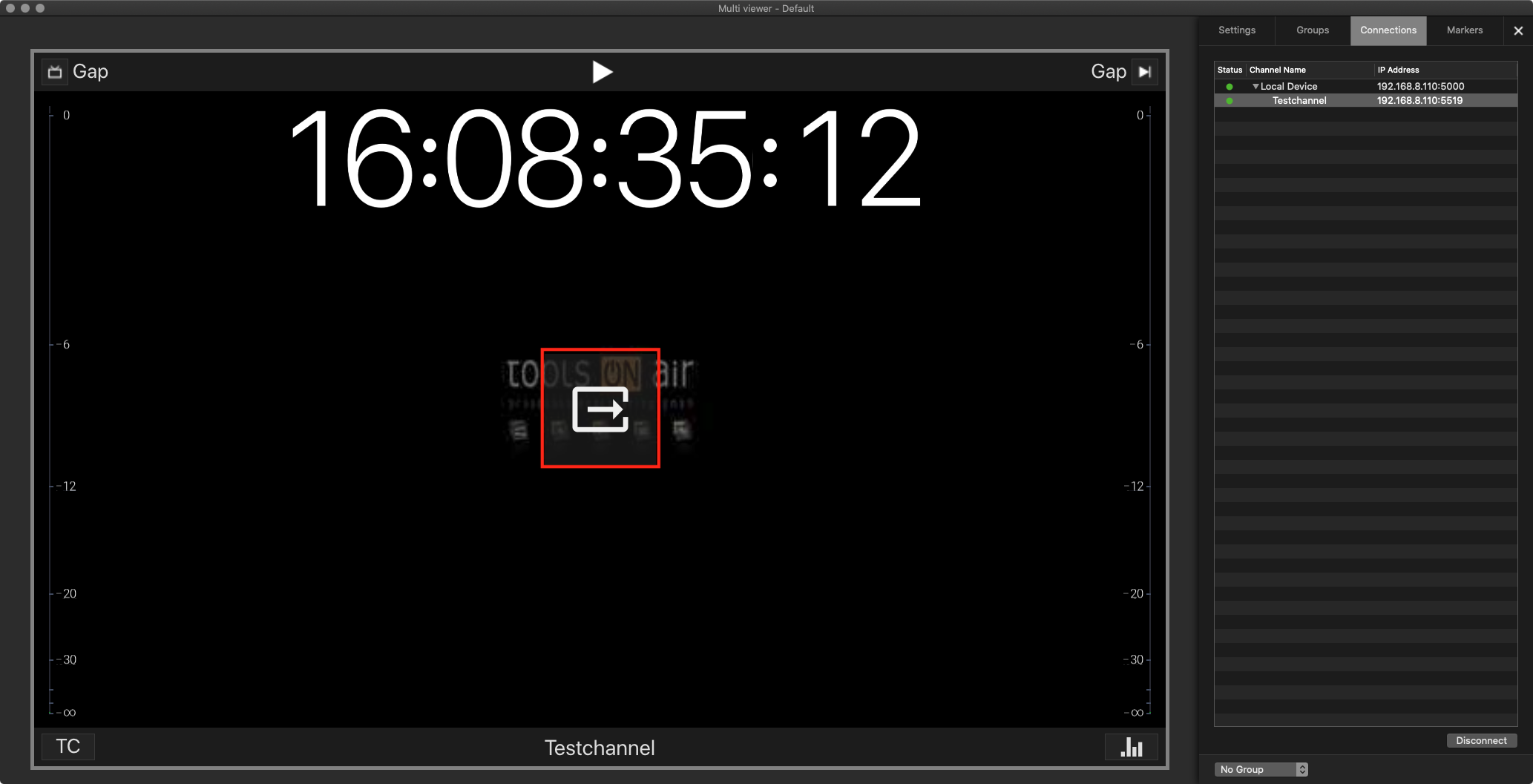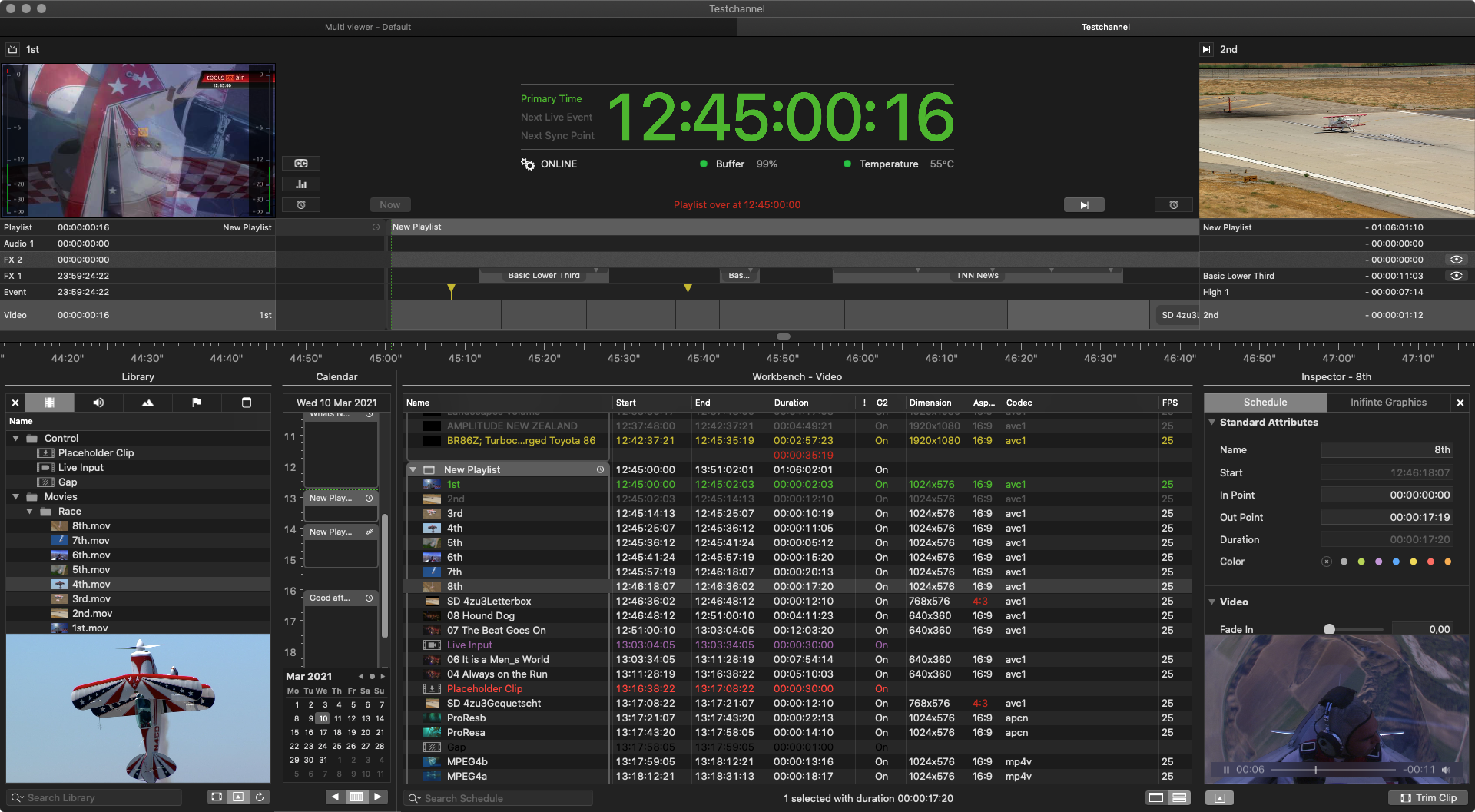| Table of Contents |
|---|
Connecting to a just:play Channel
To use just:play you need to connect to a Channel using the just:control app.
...
...
Start just:control. The Login window shows up.
...
Enter a username and password.
...
Optionally select a Multi_Viewer Layout
...
Click the Login button to start just:control - the Multi Viewer Interface is shown with all channels available for the selected User.
...
...
Click on the Open UI button in the middle of the channel you would like to work with.
...
The just:play interface opens
...
| Note |
|---|
|