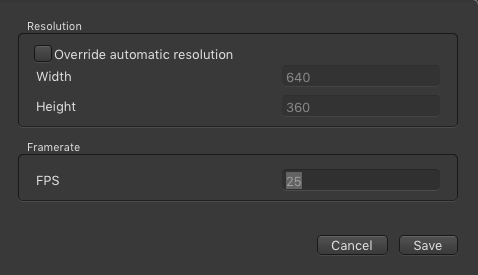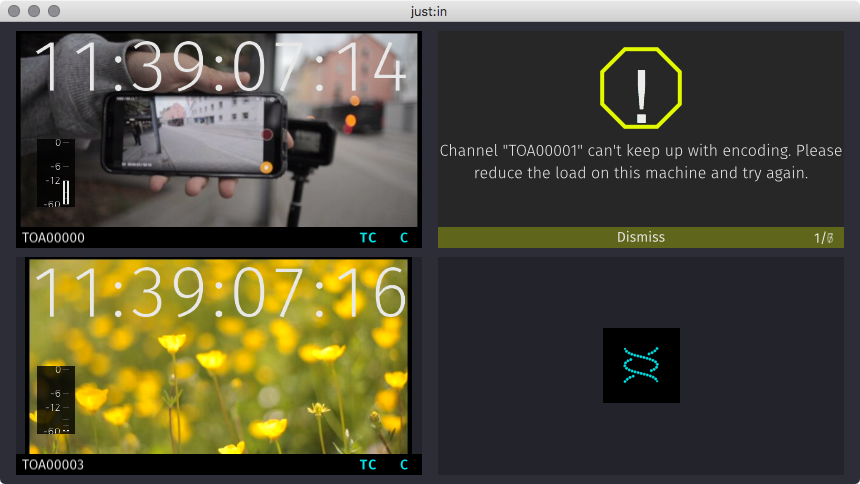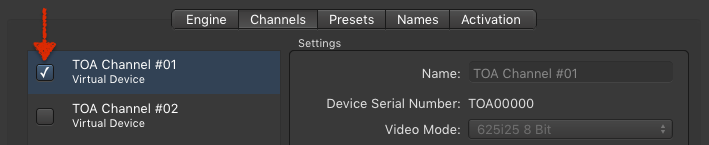...
Channel Preview Options
When clicking the Preview Options button in the Channel configuration you can set a custom resolution and framerate for the Channel Preview of the particular Channel.
The default values are 640x360 for the resolution and 10 for the framerate.
| Note |
|---|
The maximum resolution and framerate depends on the the number of Channels and the performance of the machine. Always test any changes made here before using it in a live production setup. Improper settings may lead to unexpected results. |
Enabling a Channel for Capture
By default Channels are not activated. After configuring a Channel you need to enable it by clicking on the checkbox next to the Channel name. The Channel can now be used by the just:in user interface.
| Warning |
|---|
To change the Settings of a Channel you must uncheck the corresponding checkbox first. Please be aware that the Channel goes offline then and will not be reachable by the just:in user interface. Once you enable the Channel again, just:in will reconnect to the Channel. |
What happens to an activated Channel after relaunching just:in Engine?
When quitting and relaunching just:in Engine, previously activated Channels will still be active, so there is no need to open the just:in Preferences and activate them again.