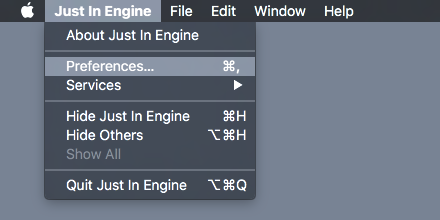...
* the number of Channels which can be recorded at the same time depends on the framerate, the format, the container, the codec, the hardware and the storage system. |
Accessing & Unlocking the just:in Engine Preferences
- Go to the menu Just In Engine.
- Select Preferences.
- The just:in Engine Preferences will show up.
- Unlock the Preferences with the Make Changes button in the lower left.
| Child pages (Children Display) |
|---|
.png?version=1&modificationDate=1509966018467&cacheVersion=1&api=v2)