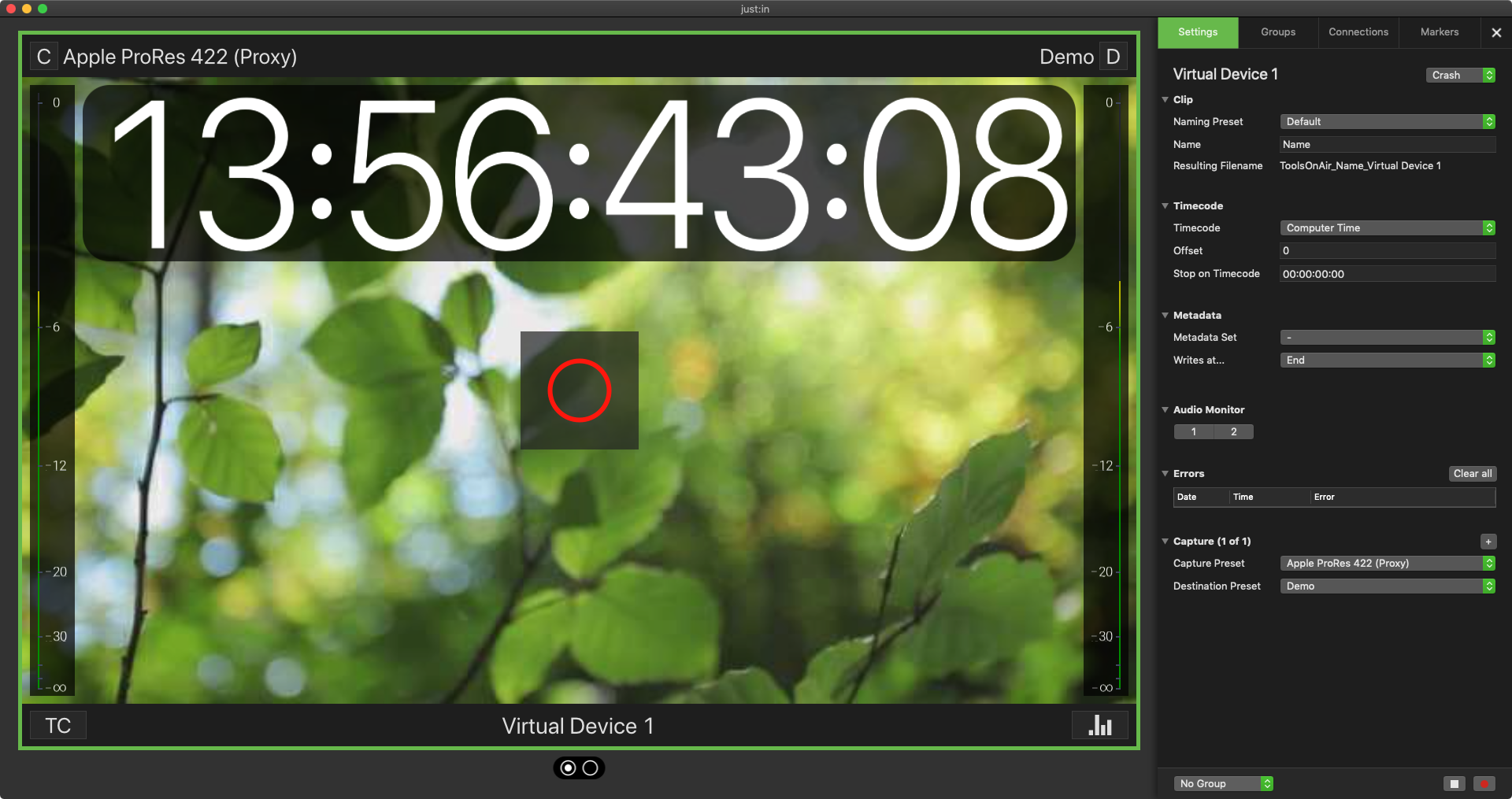...
| Info |
|---|
Please beware that Channels can also be moved when the Channel Viewers have different sizes and when the Channels are currently recording. |
Channel Quick Look
If you want to see only one Channel in Quick Look, select a Channel hit the Spacebar or double-click on a Channel to switch to Quick Look View. Hit the Spacebar again, press ECS or double-click the Channel again to switch back to the normal view.
| Info |
|---|
Please beware that you can also switch Channels when using the Quick Look View. Either use the Arrow Keys or use the Mouse to switch between Channels by clicking on the marked elements. |
Disconnect a channel
To disconnect a channel from the Channel Viewer Area, select a channel and use cmd + shift + d, double-click on the the channel in the connections list, use the Channel Menu and select Disconnect or swipe to the left (channel entry) within the connections list to disconnect a channel.
Info Please beware that disconnecting a Channel from the User Interface does not stop the recording.