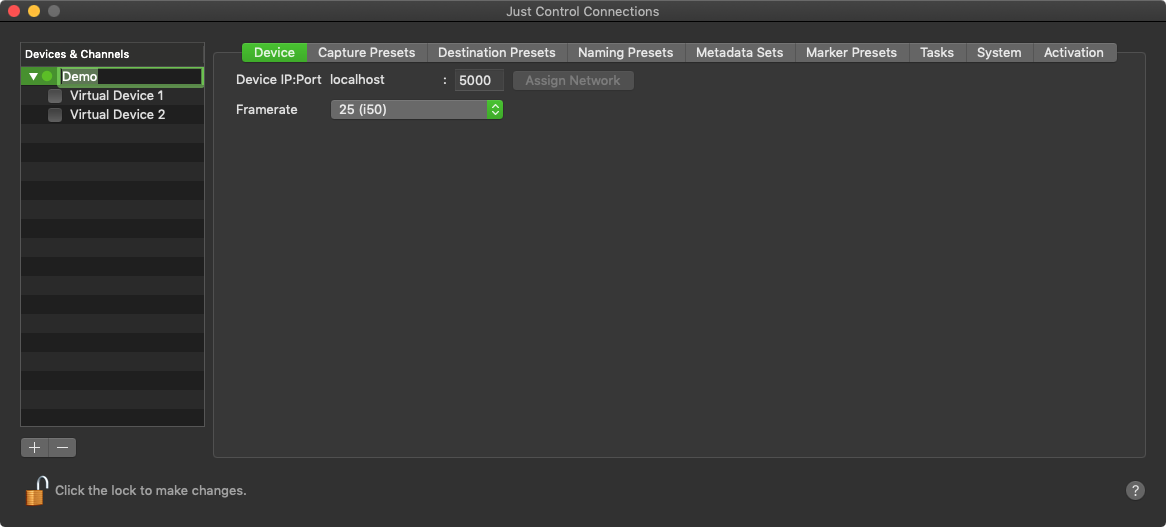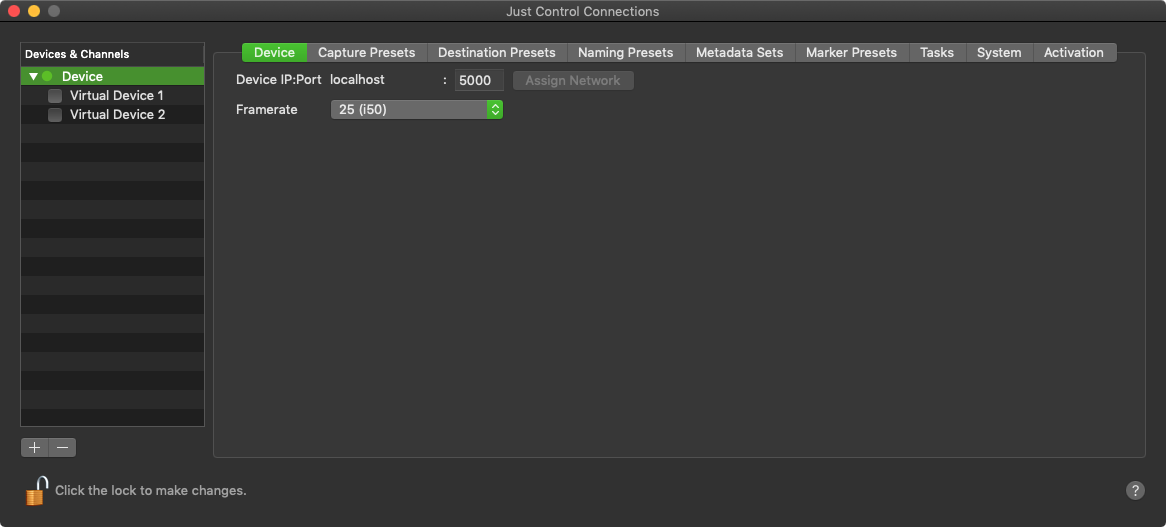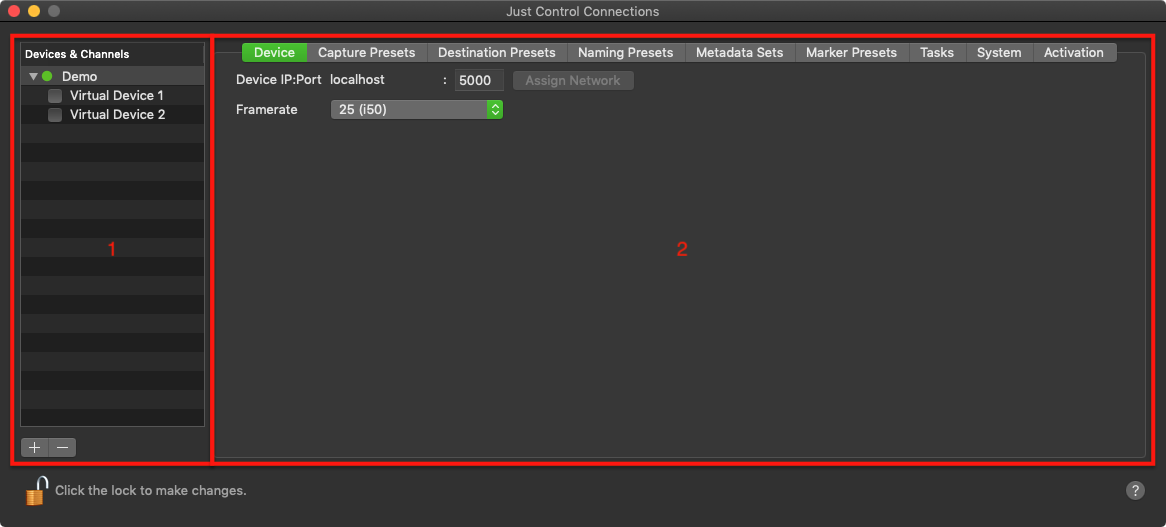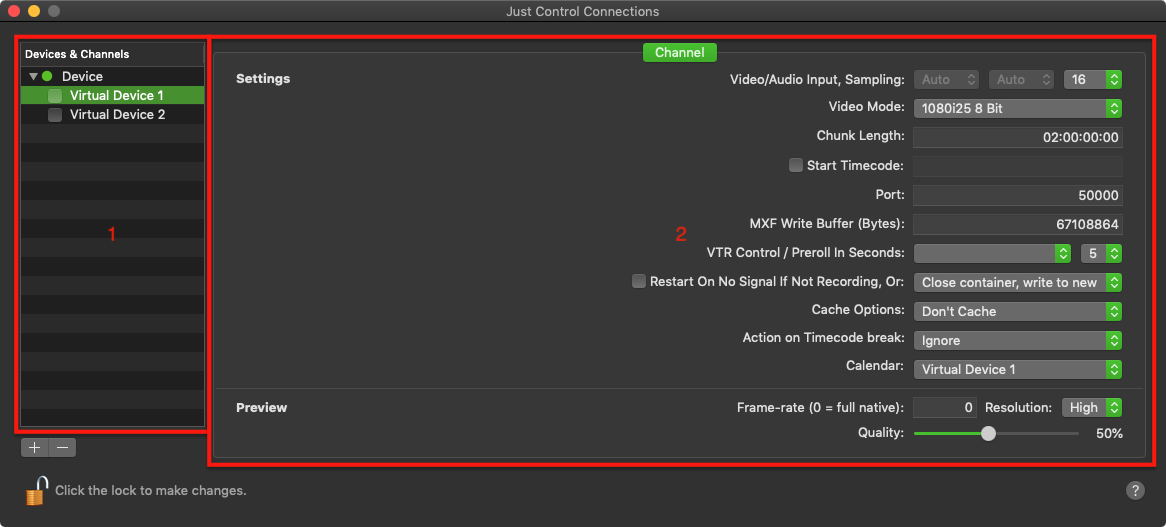...
The Device name can only be changed when there is no Channel enabled. To do so, double-click the Device Name (beside the Device Status), adjust the Name and press enter.
Overview
The Configuration Panel consists of two areas. The Devices & Channel list (1) and the Device or Channel Settings (2). The Devices & Channel list is displaying all currently connected Devices and the corresponding Channels. The Device or Channel Settings area is used for creating, adjusting, removing all kinds of presets, changing Device settings, for gathering logs and for the Activation.