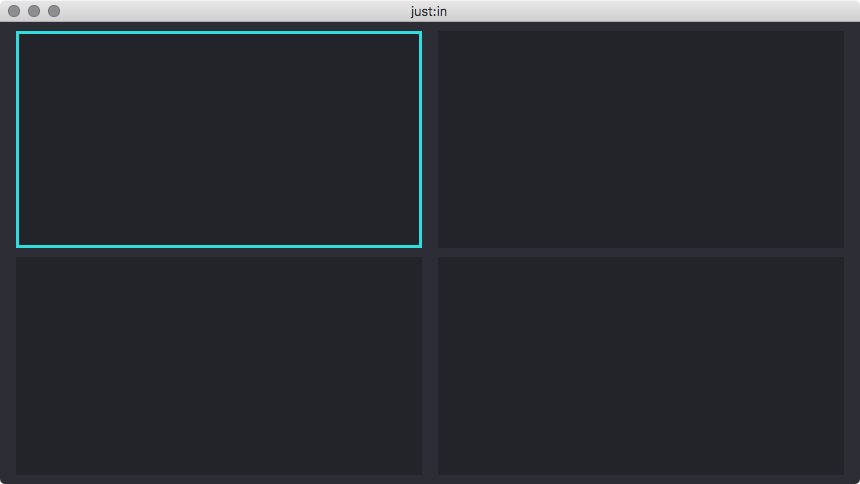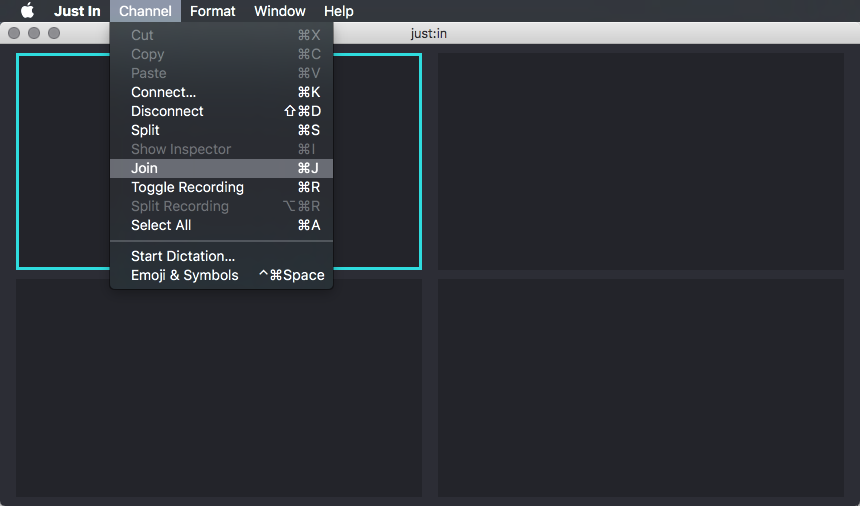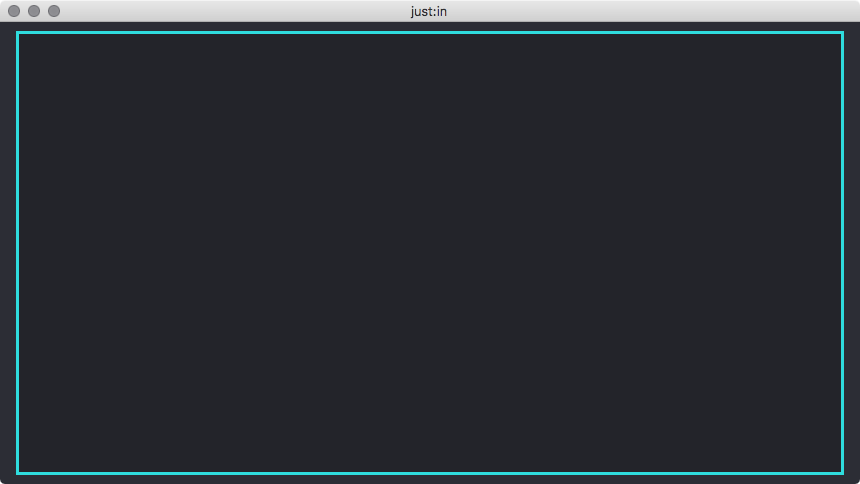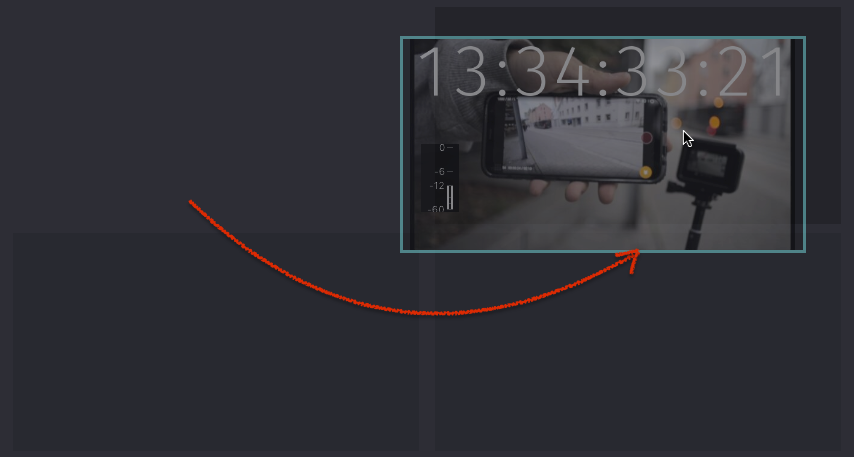...
- Select a Viewer by clicking it once, the border will turn turquoise. Make sure you don't click the button in the middle.
- Select the menu command Channel → Join.
- The Viewer has one View now.
Reordering Viewers
Moving a Viewer to another
...
Position
Drag and drop a Viewer to move it to another Viewposition.
Interchanging Viewers
Drag and drop a Viewer onto another, active Viewer to interchange them.
...