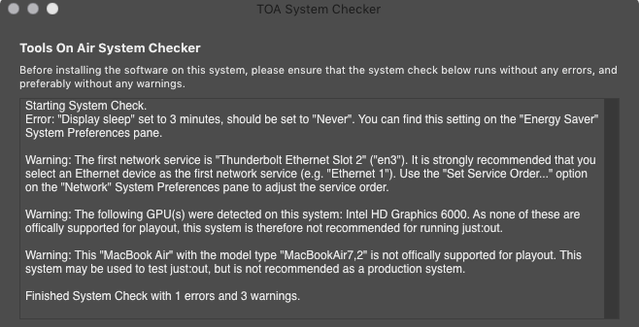...
- Run the TOA System Checker and follow the displayed instructions to solve all errors and warnings.
- Turn off any screen saver which might be activated in the Desktop & Screen Saver System Preferences pane.
- If you are upgrading from an older version of just:play, you might want to make sure that you have a valid v2.5 activation code for this machine before installing the new version.
...