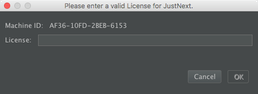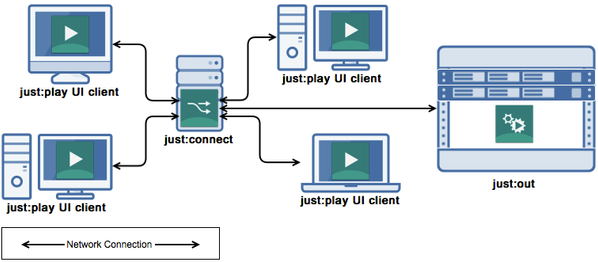2. Installation & Activation
- Open the Just Next disk image and drag the Just Next folder onto the Applications folder. Eject the disk image afterwards.
- Go to the Applications folder and open Just Next.
- The "Activation Window" will appear. Paste your activation code and press the "OK" button.
- Just Next can only be used on the number of machines you have bought a license for.
- Just Next cannot be started without an activation code. For a trial license → contact us.
Based on the number of licenses you have bought, Just Next can be installed on any computer running on the same network like the channels which should be controlled. Each Just Next can control an unlimited number of channels and multiple Just Nextinstances can control the same channels at the same time. In addition, each channel can be controlled individually using a just:play user interface.